How can I reset my smartwatch with factory settings?
There are three ways to reset your watch depending on your watch model.
Firstly, through your app.
-
- Click on the top left corner menu for iOs or lower left button for android
- Scroll down until "reset options"
- Click on "reset device"
The watch will move hands to indicate it has made a reset.
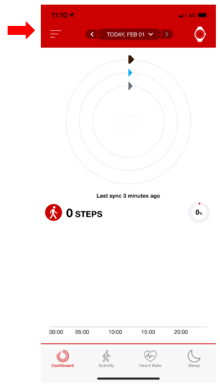
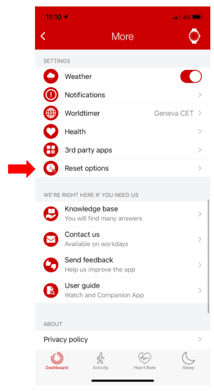
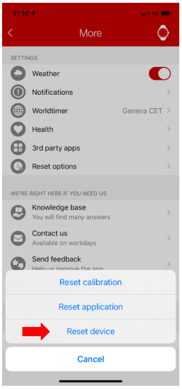
Secondly, if you didn’t reach to connect the watch to the app, you can proceed with a manual reset. Here is how to do it (this option is not available for the holders of an AlpinerX Alive AL-284):
Press 10 times the crown button (the button at 3 o'clock) and on the tenth press, keep the button pressed for at least 10 seconds: the watch will move hands to indicate it has made a reset.
The last option is to let your watch discharge completely, it will make a natural reset. After that, you can charge your watch as usual (this option is only available for watches with rechargeable batteries)
