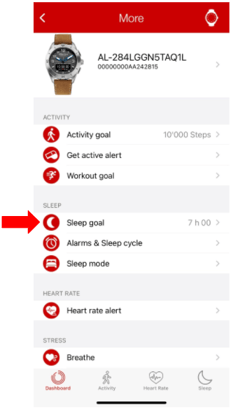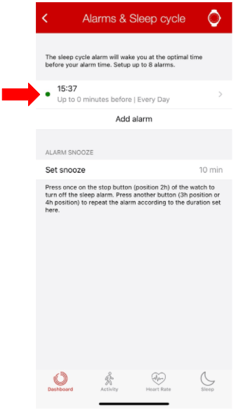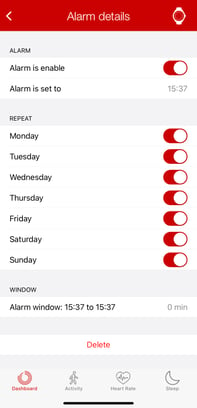How do I set up an alarm?
To setup, an alarm, simply go to the App’s main menu and press on “Alarms & Sleep Cycle”. You will arrive on a page offering you 3 options;Setting-up a “sleep cycle alarm”
- Based on your recorded sleep data, the “sleep cycle alarm” will wake you at the optimal time before your alarm time in the "alarm window".
Adding a standard alarm
- You can setup up to 8 alarms
- Setting-up a snooze option