- Smartwatches Support
- Settings
- Display
How to change the temperature and distance unit on my smartwatch?
Here is how to change the temperature from Celsius to Fahrenheit (or contrary):
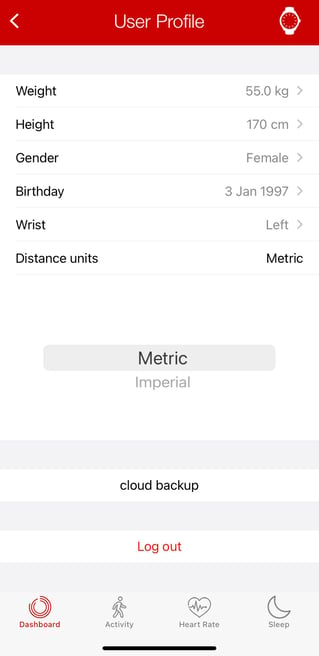
1) click on the drop-down menu in the top left corner of your Alpina app
2) click on your profile (name+first name)
3) click on temperature unit and chose "Fahrenheit" / "Celsius"
4) or click on distance units and chose "Imperial" / "Metric"
You should then see the temperature displayed with the new temperature unit on your watch.
