- Smartwatches Support
- Getting started
- Application
How to read the dashboard within the App?
Each colored ring represents your goal completion percentage:
activity, sleep and coach.
The Menu button on the top left corner of the screen gives access to the Application actions such as change modes, access settings and share/export your data.
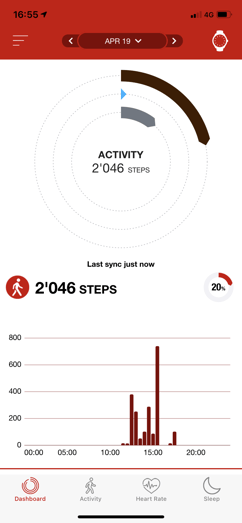 The Dashboard shortcut on the lower left corner of the screen is highlighted when you are currently on the Dashboard screen. Touch this icon from any other screens to return to the Dashboard.
The Dashboard shortcut on the lower left corner of the screen is highlighted when you are currently on the Dashboard screen. Touch this icon from any other screens to return to the Dashboard.You can swipe Dashboard screen to access Activity, Sleep and Sensors data.
