- Smartwatches Support
- Watch Functions
- Chronograph
What are split and lap? (On selected models)
AL-283
Split Mode
In Split mode, the intermediate time gives the time since the start of the Chrono (split time).
Go on the Chrono menu:
2 o'clock pusher

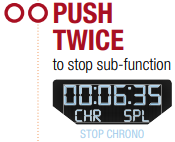
4 o'clock pusher
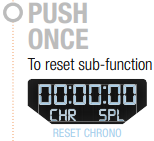
Lap Mode
In Lap mode, the intermediate time gives the time since the last 4 o’clock push (lap time).
AL-284
Split Mode
2 o'clock pusher
Press on the watch 2 o'clock pusher to start/stop the chrono
4 o'clock pusher
Press on the watch’s 4 o’clock pusher to split time/reset the chrono.
Lap Mode
To launch the chrono lap:
START: Press the watch’s 2 o’clock pusher to start the chronograph.
LAP 1: Press the watch’s 4 o’clock pusher to mesure lap n°1. The time
measure will stay on your watch’s digital screen for about 8 seconds
and then will automatically resume the time measurement.
LAP 2: To take a second lap, press on the watch’s 4 o’clock pusher.
The second measure will stay on your watch’s digital screen for about
8 seconds and then will automatically resume the time measurement.
ETC: You can repeat this operation as much as needed.
STOP: Press on the watch’s 2 o’clock pusher to stop the chronograph.
RESET: Press on the watch’s 4 o’clock pusher to reset the chronograph.
