Applicable on AL-283
TIME & DATE (MAIN SCREEN)
1st Screen / 1st Push (4 o’clock):
Time & Date: The first 3 letters of each month (i.e. January > JAN, February > FEB etc.) appear under the time (i.e. 22:10:15 for example)
2nd Screen / 2nd Push (4 o’clock):
Activity/Sleep: Appears under the time and next to percentage as ACT (activity) and SLP (sleep). For example: ACT 84 (meaning that 84% of the activity goal has been reached)
3rd Screen / 3rd Push (4 o’clock):
Full date and Day: The day of the week appears under the date

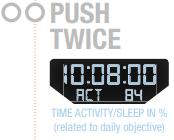

CHRONOMETER (ACCESSIBLE VIA CROWN PUSHER AT 3 O’CLOCK)
1st Screen / 1st Push (2 o’clock):
Split mode (In Split mode, the intermediate time gives the time since the start of the chrono (split time)). For example: 00:00:00 CHR SPL
2 o'clock pusher 4 o'clock pusher



2nd Screen / 2nd Push (4 o’clock):
Lap Mode (In Lap mode, the intermediate time gives the time since the last 4 o’clock push (lap time)). For example: 00:00:00 CHR LAP
ALTIMETER
1 Screen (accessible via crown pusher at 3 o’clock)
The altitude in meters or feet appears on the 1st line followed by the function name on the second line (i.e. 495 ALT MT or 1624 ALT FT)

UV INDEX
1 Screen (accessible via crown pusher at 3 o’clock)
The UV index measure (from 0 to 12) appears on the 1st line followed by the function name and the matching exposure category (LOW, MODerate, HIgh, Verry HIgh, eXTReme) on the second line (i.e. 1 UV LOW)
COMPASS
1 Screen (accessible via crown pusher at 3 o’clock)
The Heading in degrees appear on the 1st line followed by the function name on the second line (i.e. 265 CMP HDG)
BAROMETER (ACCESSIBLE VIA CROWN PUSHER AT 3 O’CLOCK)
1st Screen / 1st Push (4 o’clock):
The “Relative” measure in hPa (hectopascal) appears on the 1st line (i.e. 1019 REL HPA)
2nd Screen / 2nd Push (4 o’clock):
The “Absolute” measure in hPa (hectopascal) appears on the 1st line (i.e. 954 ABS HPA)
TEMPERATURE
1 Screen (accessible via crown pusher at 3 o’clock)
The temperature appears (in Celsius or Farenheit depending on chosen in-app setting) on the 1st line followed by the function name on the second line (i.e. 26 TMP C or 79 TMP F)
WORLDTIMER
1 Screen (accessible via crown pusher at 3 o’clock)
The second time zone (to be chosen and set via the app) appears on the 1st line followed by the function name on the second line (i.e. 10:15 TMZ 2)
SLEEP
1 Screen (accessible via crown pusher at 3 o’clock)
The total amount of sleep recorded (hour and minutes) of the past night, including Power Nap time done during the day appears on the 1st line while the percentage based on your goal appears on the second line (i.e. 00:02:13 SLP 28)

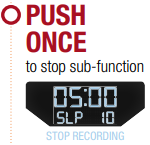
COUNT DOWN/UP (ACCESSIBLE VIA CROWN PUSHER AT 3 O’CLOCK)
1st Screen / 1st Push (4 o’clock):
The countdown timing appears on the 1st line followed by the function name on the second line (i.e. 00:05:00 CNT DWN)
2nd Screen / 2nd Push (4 o’clock):
The count-up timing appears on the 1st line followed by the function name on the second line (i.e. 00:05:00 CNT UP)
GPS WORKOUT (ACCESSIBLE VIA CROWN PUSHER AT 3 O’CLOCK)
You can select your workout mode by pressing on the sub-function pusher at 4 o’clock1st Screen / 1st Push (4 o’clock):
The GPS Walk mode data will appear on the 1st line followed by the function name on the second line (i.e. 00:00:00 GPS WLK)
2nd Screen / 2nd Push (4 o’clock):
The GPS Run mode data will appear on the 1st line followed by the function name on the second line (i.e. 00:00:00 GPS RUN)
3rd Screen / 3rd Push (4 o’clock):
The Treadmill mode data will appear on the 1st line followed by the function name on the second line (i.e. 00:00:00 TRD MIL)
NOTIFICATIONS
Anytime during watch usage, if activated into the Application, notifications or alarm can occur and will be displayed on top of the current function (on the second line of the screen) for any chosen app.
A push to the Function button (3 o’clock) will reset the display to the current function.
For example, for a WhatsApp notification, the screen will display WHA followed by the first 3 letters of the sender (i.e. WHA ROB)
ALARMS
Anytime during watch usage, if activated into the Application, alarms can chime and will be displayed on top of current function (i.e. 00:06:30 ALM 2). A push on the crown pusher (3 o’clock) or sub-function pusher (4 o’clock) will Snooze the Alarm.
The Snooze time, 10 min by default, can be changed from the application."
